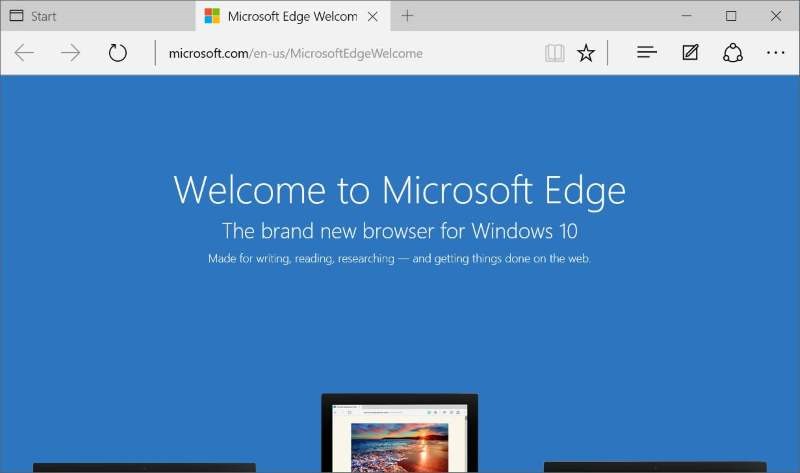
Microsoft Changes to Adaptive Notification Requests System in Edge Browser
Microsoft is changing the notification system of the company’s Edge web browser again by switching from quiet notification requests to adaptive requests.
The company explains on the Microsoft Edge Blog that some users of the browser were having troubles finding out how to subscribe to notifications on sites after Microsoft introduced the quiet notification requests system in Edge 84. Quiet notification requests suppressed the notifications prompt and displayed an icon in the browser’s address bar instead.
Users of the browser who were bothered by the constant barrage of notification prompts on sites benefitted from the change. Microsoft noticed a decrease of acceptance across the board after the change landed, but the change affected sites with “previously high acceptance rates” more than it should be according to the company.
To address this, Microsoft developed adaptive notification requests. The feature has been tested in development versions of Microsoft Edge and is now being rolled out to the stable population.
Instead of blocking all notification prompts or allowing them all, Microsoft is using aggregated user activity data to determine whether to show a full prompt or block it. Sites with high acceptance rates will show the full notification prompt to users by default, while all other sites are still blocked from doing so by default.

